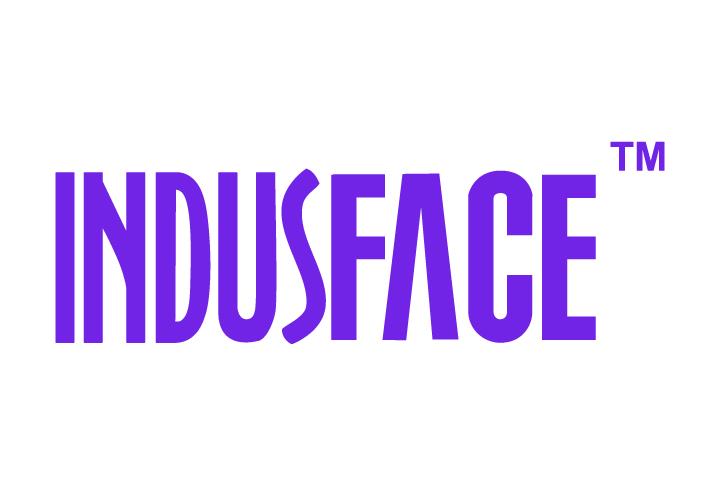Password Management
This section provides guidance on managing your password.
Change Password
- Click Profile.
- Navigate to Password section.
- Click Change Password.
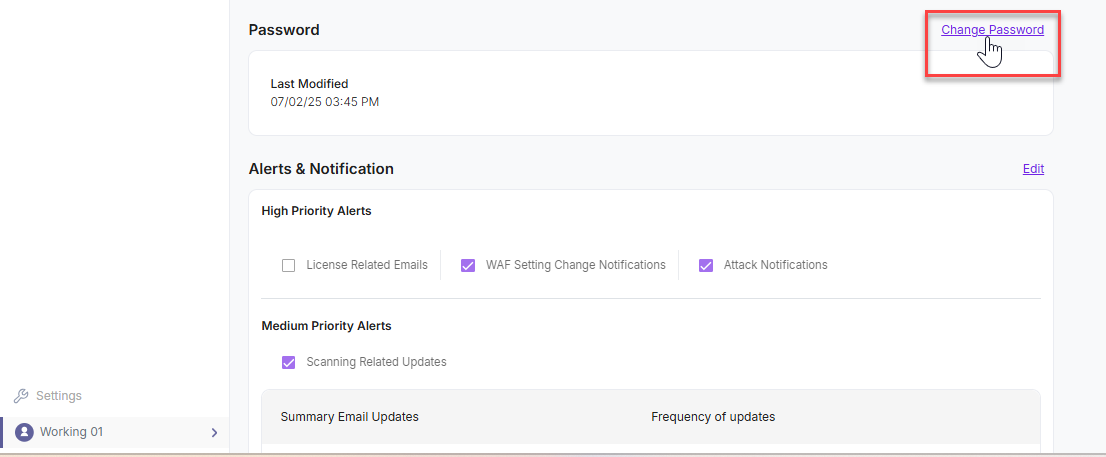
- Result: A po-up window opens for changing the password.
- Enter the current password and new password, click Save.
Before changing your password, review our policy..
Password Policy
Improve your account security with a strong password protection.
Set a strong password based on the following requirements:
- Password must use at least 8 characters long.
- Password must have at least one numeric, one alphabet, one uppercase and one special character.
- Age- 40 days for login expiration.
- Time out Attempts- 5 times if the user enters incorrect password then the account will be blocked.
- Password can not be same as the last 5 passwords.