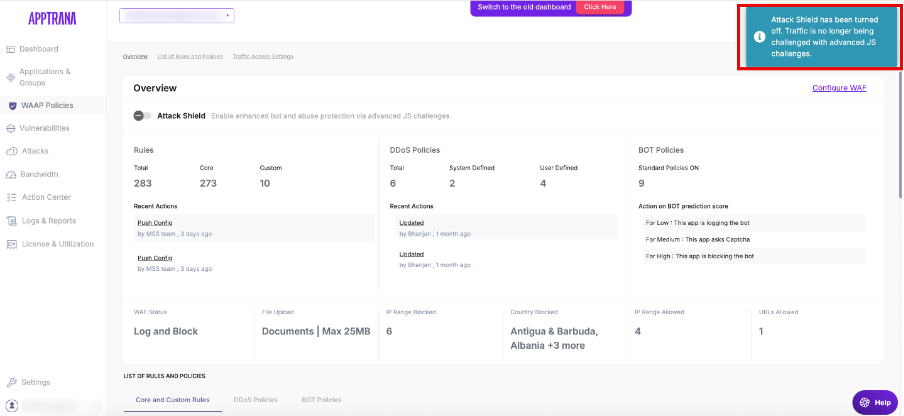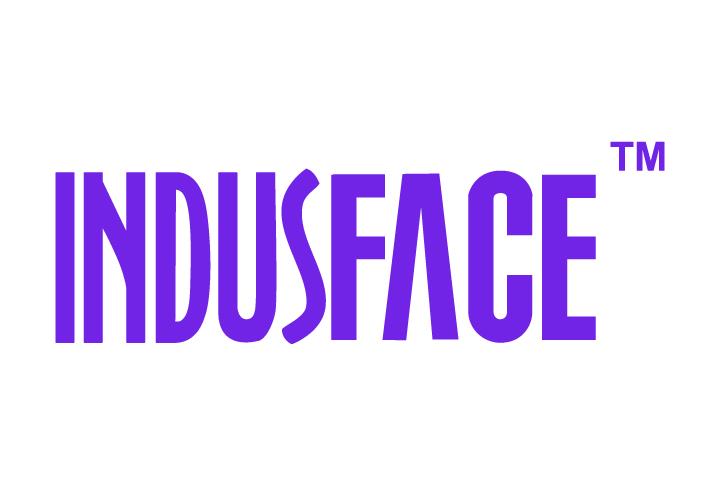Attack Shield
Attack Shield is a defensive feature designed to safeguard domains during high-traffic attacks or load conditions. It filters out malicious or unnecessary traffic, ensuring only valid requests reach the origin servers.
You can enable or disable Attack Shield for individual domains from the WAAP Policies.
How to Enable Attack Shield
To Enable Attack Shield:
1. Navigate to WAAP Policies in the portal
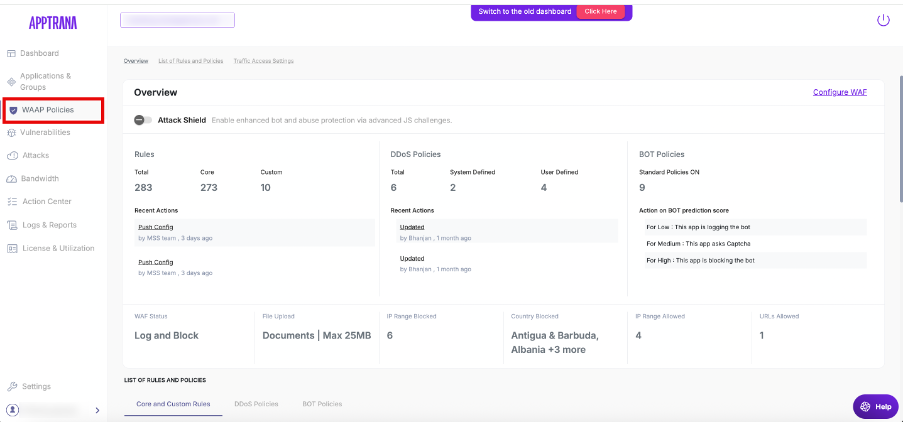
2. Click on the Attack Shield toggle.
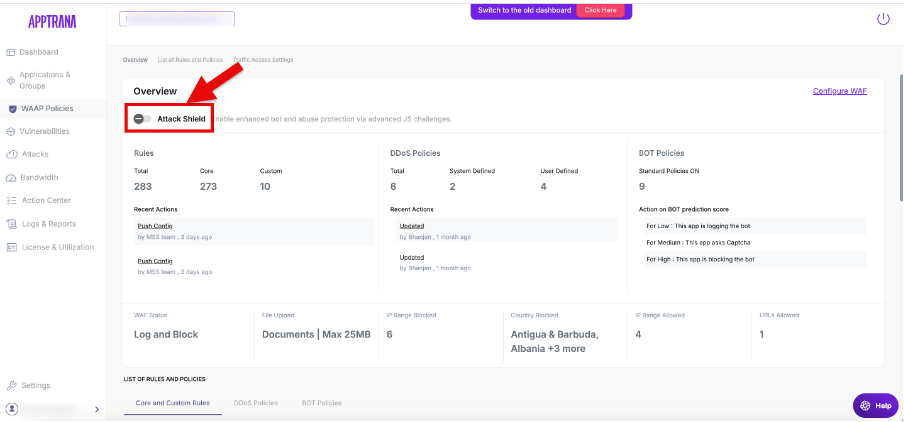
- A confirmation message appears:
Enable only during an attack. This applies JS challenges and rate limiting to block malicious traffic.
3. Click Yes to proceed.
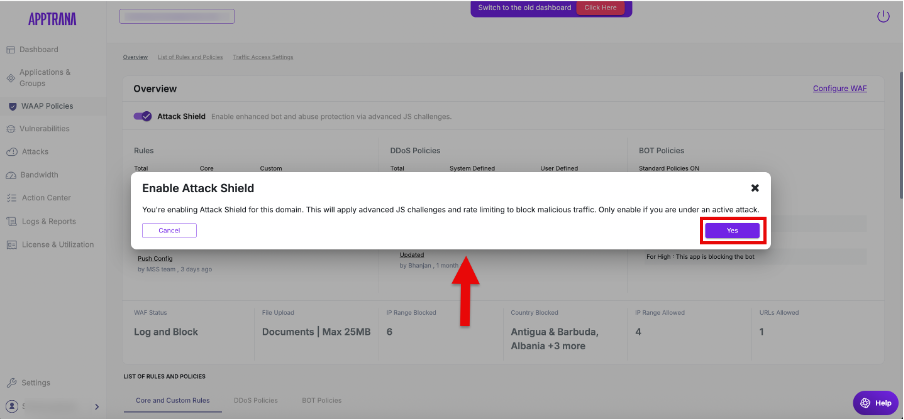
- Once completed, the user sees:
“Attack Shield is now active for [domain-name].”
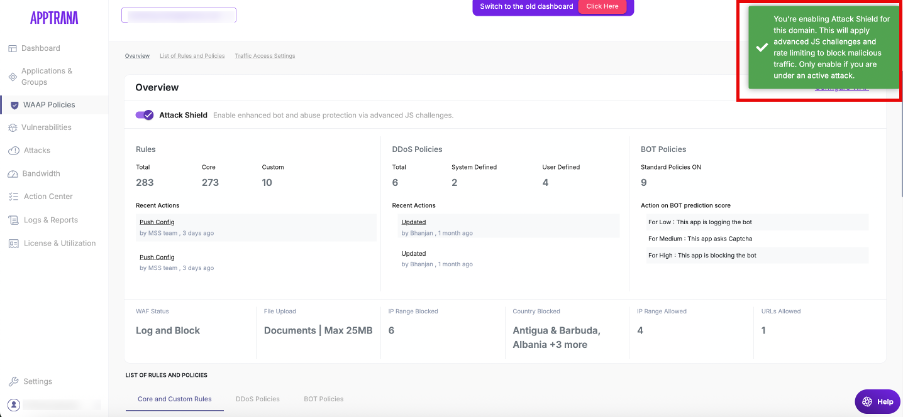
How to Customize Attack Shield Configuration
- To configure Attack Shield behavior, go to Configure WAF -> Attack Shield Settings.
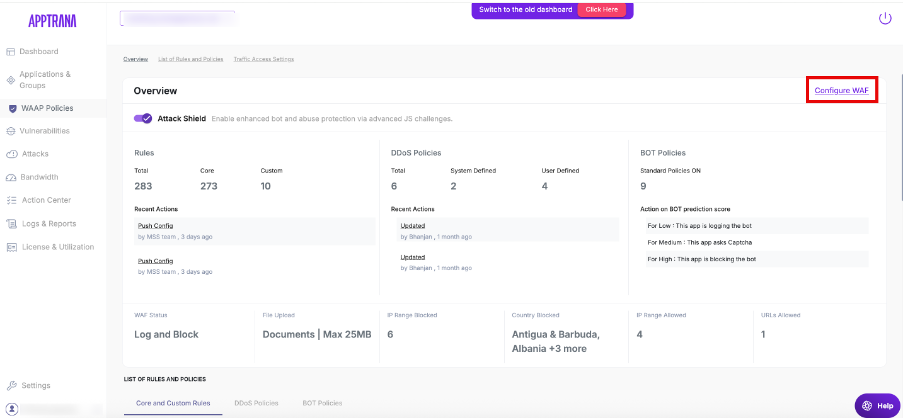
Setting | Description |
| Attack Shield Challenge Timeout | Specifies how long Attack Shield mode remains active after being triggered. Once this timeout is reached, normal traffic processing resumes. |
| Traffic Volume Threshold (% of Rate Limit) | Sets the acceptable traffic load as a percentage of the domain’s configured IP-based rate limit. Traffic exceeding this threshold will be challenged or blocked. |
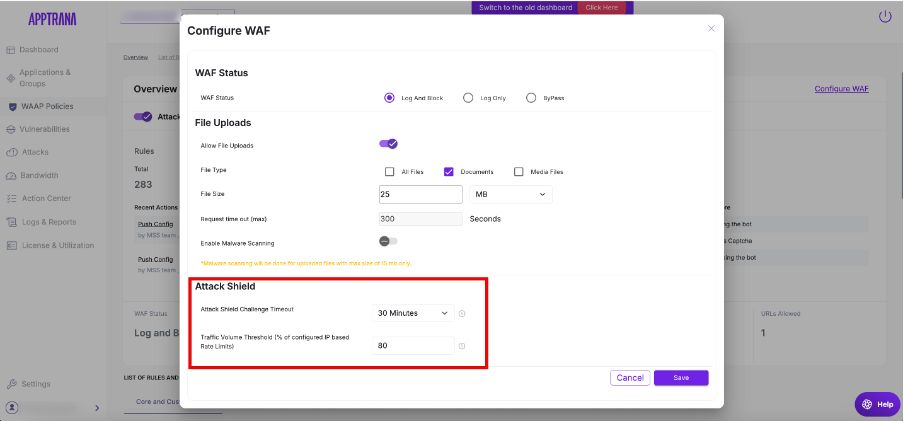
When Attack Shield is enabled:
It challenges incoming requests at the browser level for the enabled domain, ensuring only validated and trustworthy traffic reaches the backend when users access or interact with the domain.

Disabling Attack Shield
To turn off the feature:
- Go to the WAAP Policies section for the desired domain.
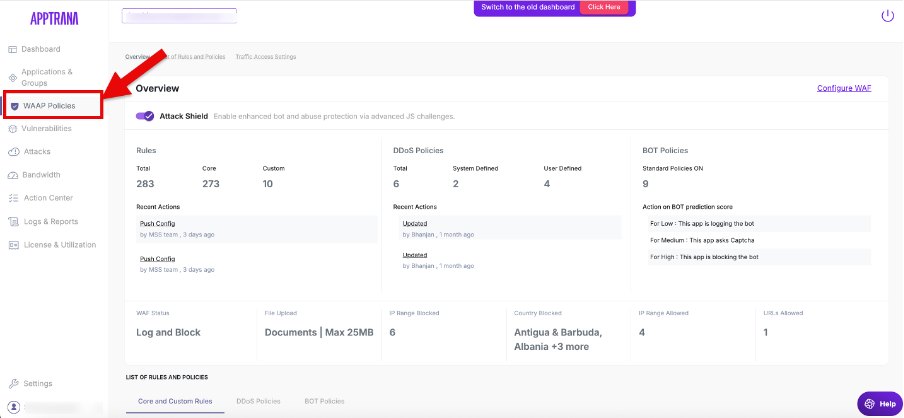
2. Toggle Attack Shield to Disable.
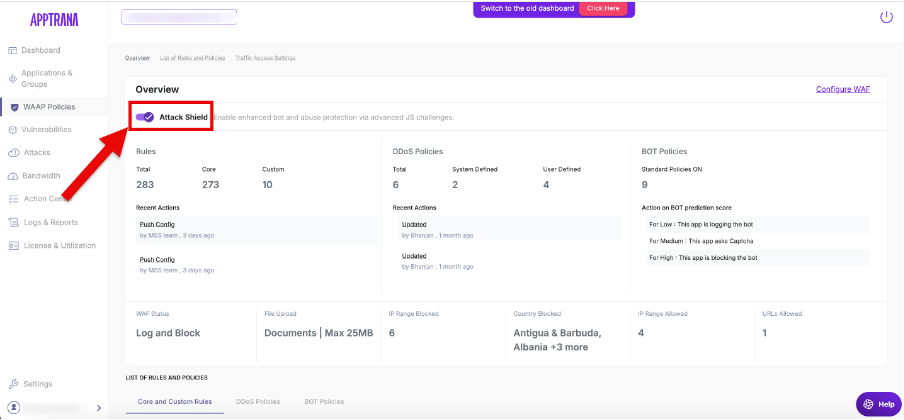
3. Confirm the deactivation when prompted.
The system will revert the domain to its default behavior without traffic restriction or JS-based validation.