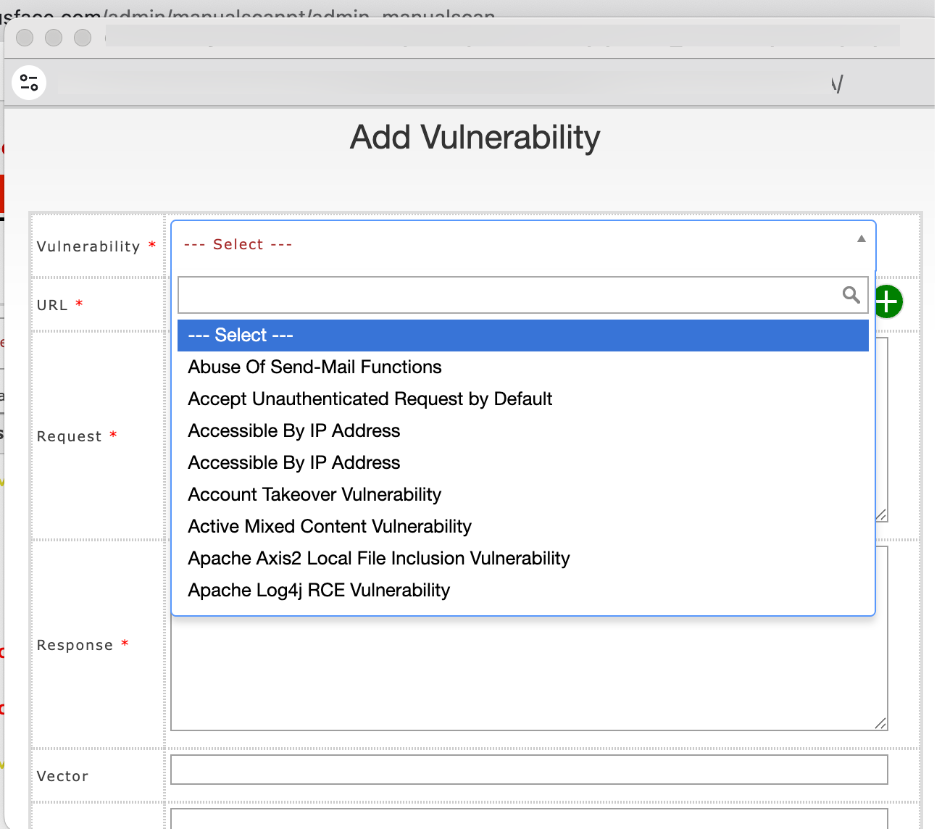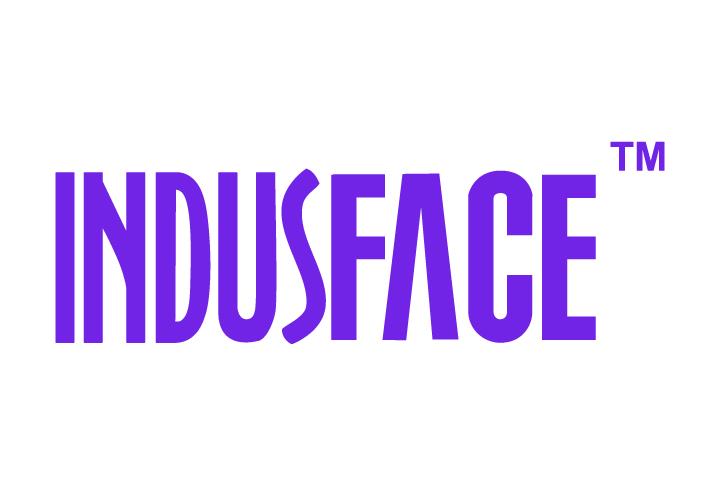Add Vulnerability
Provides the option for consultants to manually add new vulnerabilities into the platform’s database. This ensures flexibility to capture findings that may not be identified through automated tools.
Accessing Add Vulnerability Item
- Navigate to WAS MSSP Consultant Admin
- Click Add Vulnerability
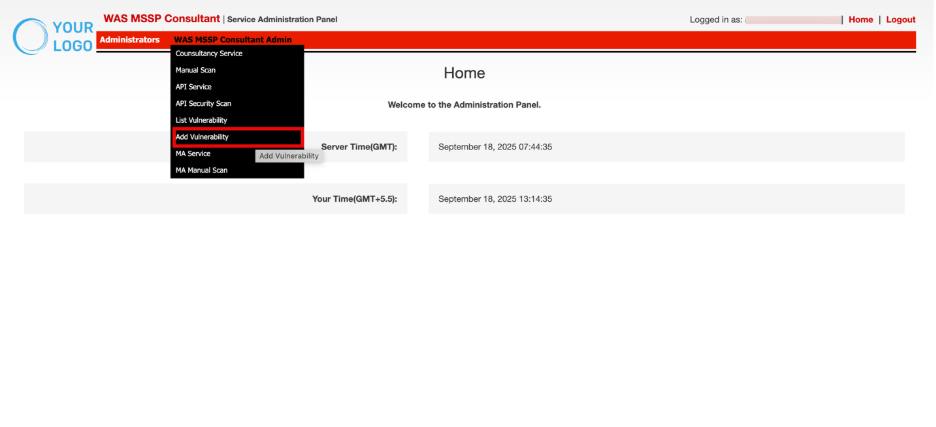
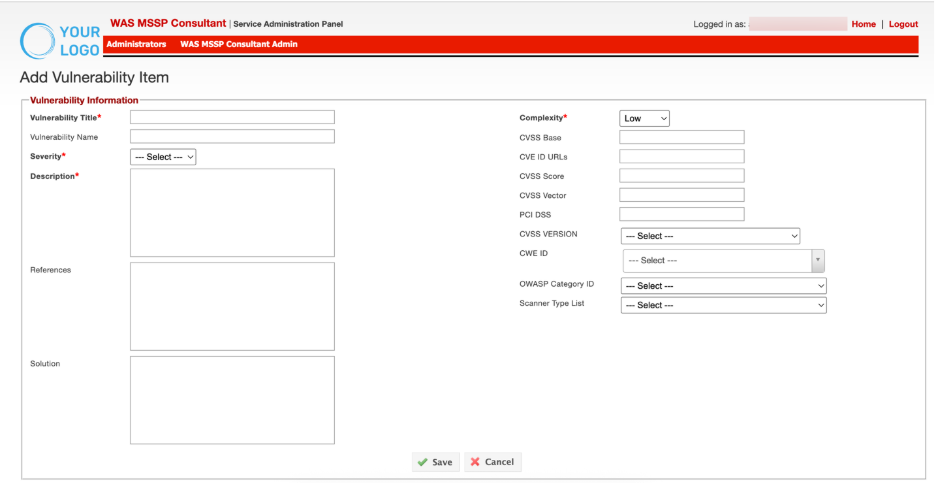
Field | Purpose | Example Entry |
| Vulnerability Title | Title to identify the vulnerability. | SQL Injection in Login Page |
| Vulnerability Name | Name/type of issue you are reporting. | SQL Injection |
| Severity | Risk level based on business and technical impact. | Critical |
| Description | Summary of the vulnerability and technical background. | “Login form does not validate input, allowing SQL injection.” |
| References | Links or references for more information. | OWASP SQL Injection Guide |
| Solution | Recommended remediation steps. | “Use parameterized queries and input validation.” |
| Complexity | Effort or skill required to exploit. | Low |
| CVSS Base | Base score according to CVSS standard. | 9.1 (Critical) |
| CVE ID URLs | URLs of related CVE entries. | https://cve.mitre.org/cgi-bin/cvename.cgi?name=CVE-2025-12345 |
| CVSS Score | Severity rating based on CVSS standards. | 9.1 (Critical) |
| CVSS Vector | Breakdown of CVSS metrics. | AV:N/AC:L/PR:N/UI:N/S:U/C:H/I:H/A:H |
| PCI DSS | PCI requirement this vulnerability impacts. | Req. 6.5.1 – Input Validation |
| CVSS Version | CVSS standard version used. | 3.1 |
| CWE ID | Weakness category ID from CWE database. | CWE-89 (SQL Injection) |
| OWASP Category ID | Mapping to OWASP Top 10 categories. | A03:2021 – Injection |
| Scanner Type List | Scanner or tool that detected the vulnerability. | Acunetix, Burp Suite |
- Click Save to save the entered vulnerability details and updates the database.
- Click Cancel to discard any changes and return to the previous screen without saving.
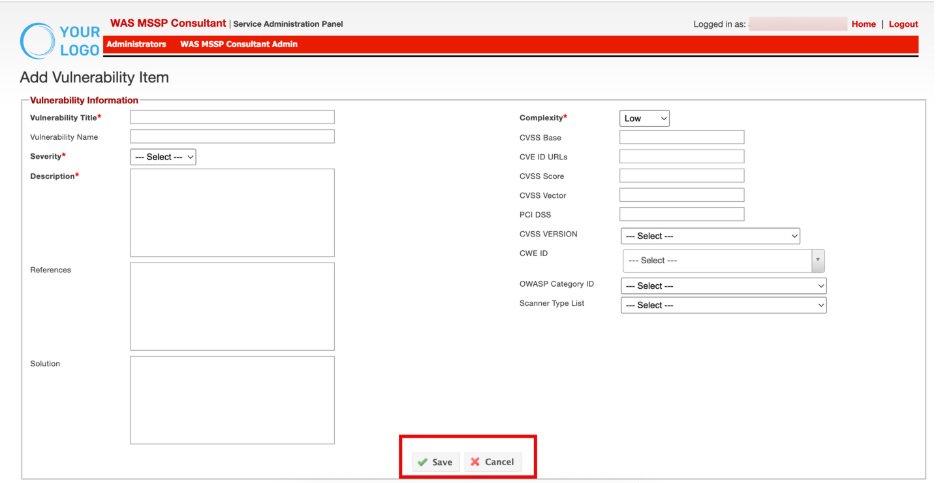
The added vulnerability can then be selected from the database when adding a new vulnerability to an application.
WAS MSSP Consultant Admin -> Manual Scan->Add New
Refer to the Manual Scan document, Add New section to learn more.