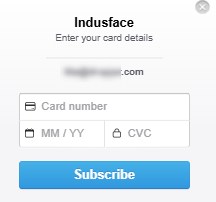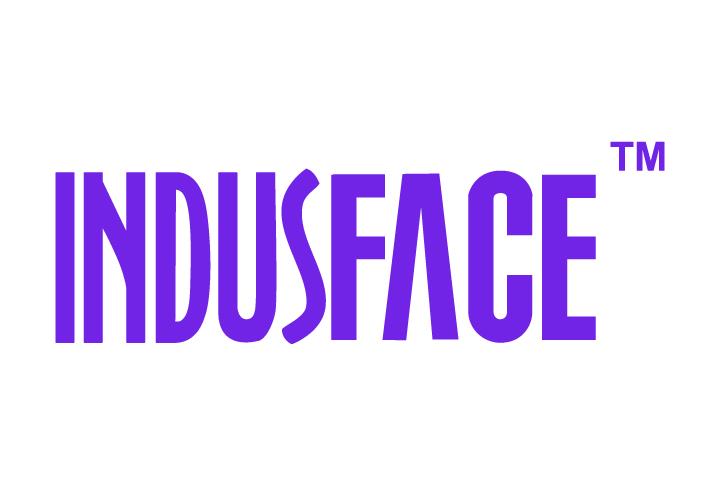Licenses & Utilization
License Details
- The number of licenses available for different plans at all domains level are displayed here.
- Navigate to License & Utilization > License Details.
- Customers can identify various services utilized and the remaining left.
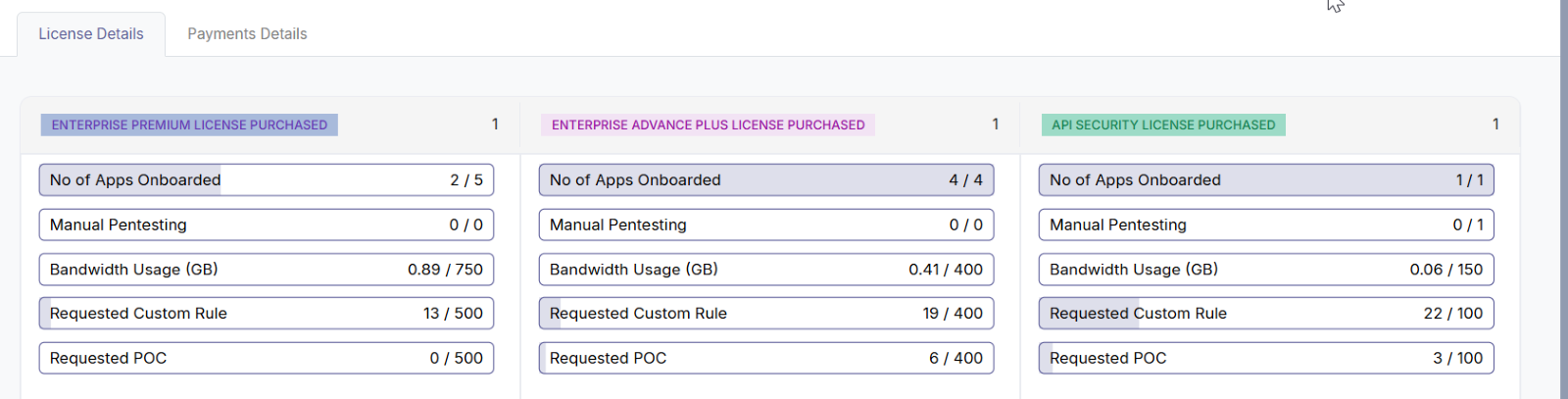
List of Licenses
- Detailed information about each license is displayed in the table.
- Customers can notice the purchased licenses and their details for previous month as well as the current month.
| Parameter | Description |
| Name | This field displays the license code. |
| Plan | The selected plan type of each license such as premium, advance, advance plus is displayed here.
|
| Deployment Type | Deployment is always SaaS type. |
| Assets | The total number of applications onboarded is displayed here. |
| Bandwidth Usage | The total bandwidth consumed out of total bandwidth assigned for a license is displayed in this field. |
| Custom Rule Requested | The total custom rules requested out of available custom rules is displayed here. |
| POC Requested | The number of POCs requested out of available POCs is displayed here. |
| Manual Pentesting requested | The total manual PTs requested and remaining is displayed in this field. |
| SwyftComply Requested | This field indicates the count of total swyftcomply reports requested. |
| Expiry Date | The license expiry date is depicted here. |
| Suggested Actiion | Click Upgrade/Renew to add new promocode. |
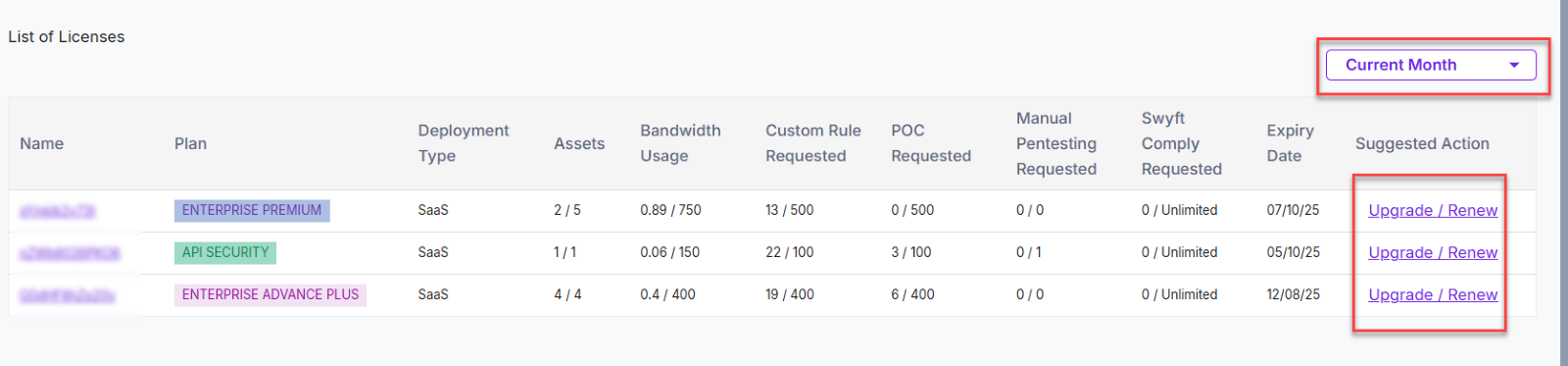
Contact out support team for new promocode or for license renewal.
Payment Details
This section allows customers to download the invoices and update the payment details.
Invoice Details
- Customers export the invoice for each month from the invoice details section.
- Click Download.
- The system exports the invoice in CSV format.
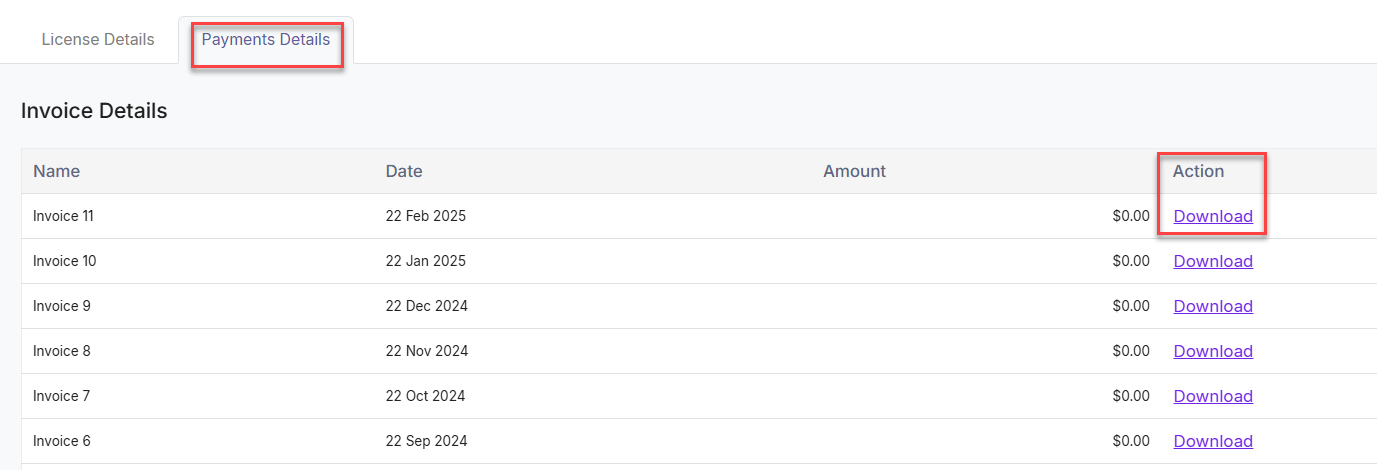
Credit Card Details
- This section allows you to add or update credit card details.
- Click on the card to enter cred card details.
- Enter the credit card number, Expiry date, CVV in respective fields, and then click Subscribe.