AppTrana
Getting Started
Frequently Asked Questions
Product Details
API Scan Coverage for OWASP Top 10
Whitelist Vulnerabilities on the AppTrana WAAP
API Request to Purge CDN Data
Analysis page - Attack Trend Visualisation
Advanced Behavioral DDoS
BOT Protection
Asset Discovery
Customize Application Behavior with Bot Score
Restricted Admin User
Self Service Rules
Configuring Custom Error Page in AppTrana
Enabling SIEM Integration
API Discovery Feature
SwyftComply
Analysis page - Access Trend Visualization
Manage WAAP Email Alerts
Enable and Configure Single Sign-On
WAF Automated Bypass and Unbypass
False Positive Analysis Report on WAAP
Product User Guide
Indusface WAS
Getting Started
Product User Guide
Summary
Dashboard
Malware Monitoring[MM]
Application Audit[AA]
Vulnerability Assessment[VA]
Reports
Settings
Asset Monitoring
New Reporting Structure
Frequently Asked Questions
Feature Summary
AcuRisQ – Risk Management with Advanced Risk Scoring
WAS Consulting License
API Key Based - Scan Log Export
WAS Defacement Checks
SIEM Integration with Sumo Logic
Indusface WAS Scanned Vulnerabilities
Total Application Security
Onboarding Documents
Indusface Newsletter
Indusface Product Newsletter - October 2021
Indusface Product Newsletter- April 2021
Indusface Product Newsletter-January21
Indusface Product Newsletter - June 20
Indusface Product Newsletter - October 19
Indusface Product Newsletter - August 19
Product Newsletter of May 19
Product Newsletter of March 19
Product Newsletter of January 19
WAF Portal Revamp June 18
Product Newsletter of July 18
Product Newsletter of May 18
Product Newsletter of March 18
Product Newsletter of February 18
Product Newsletter of January 18
Indusface Product Newsletter - March 2022
Indusface Product Newsletter - February 2023
Indusface Product Newsletter- October 2022
Zero Day Vulnerability Reports
Vulnerabilities Detected in 2023
Vulnerability Report of May 23
Vulnerability Report of March 23
Vulnerability Report of August 23
Vulnerability Report of July 23
Vulnerability Report of April 23
Vulnerability Report of November 23
Vulnerability Report of June 23
Vulnerability Report of December 23
Vulnerability Report of February 23
Vulnerability Report of January 23
Vulnerability Report of September 23
Vulnerability Report of October 23
Vulnerabilities Detected in 2016
CRS vs. Zero Day Vulnerability - December 2016
CRS vs. Zero Day Vulnerability - November 2016
CRS vs. Zero Day Vulnerability - October 2016
CRS vs Zero Day Vulnerability - September 2016
CRS Vs Zero Day Vulnerabilities - August 2016
Vulnerabilities Detected in 2017
Vulnerability Report of April 17
Vulnerability report for Apr 3rd - Apr 9th 17
Vulnerability report for April 17th - Apr 23rd 17
Vulnerability report of April 10th - April 16th
Vulnerability Report of March 17
Vulnerability report for Mar 20th - Mar 26th
Vulnerability report for Mar 13th - Mar 19th
Vulnerability report for 27th Feb - 5th Mar
Vulnerability report for Mar 27th - Apr 2nd
Vulnerability report for Mar 6th - Mar 12th
Vulnerability Report of February 17
Vulnerability Report of January 17
Vulnerability Report of December 17
Vulnerability Report of November 17
Vulnerability Report of August 17
Vulnerability Report of September 17
Vulnerability Report of October 17
Vulnerability Report of July 17
Vulnerability Report of June 17
Vulnerability Report of May 17
Vulnerabilities Detected in 2018
Vulnerability Report of December 18
Vulnerability Report of November 18
Vulnerability Report of October 18
Vulnerability Report of September 18
Vulnerability Report of August 18
Vulnerability Report of July 18
Vulnerability Report of June 18
Vulnerability Reports of May 18
Vulnerability Report of April 18
Vulnerability Report of March 18
Vulnerability Report of February 18
Vulnerability Report of January 18
Vulnerabilities Detected in 2019
Vulnerability Report of December 19
Vulnerability Report of November 19
Vulnerability Report of October 19
Vulnerability Report of September 19
Vulnerability Report of August 19
Vulnerability Report of July 19
Vulnerability Report of June 19
Vulnerability Report of May 19
Vulnerability Report of April 19
Vulnerability Report of March 19
Vulnerability Report of February 19
Vulnerability Report of January 19
vulnerabilities Detected in 2020
Vulnerability Report of December 20
Vulnerability Report of November 20
Vulnerability Report of October 20
Vulnerability Report of Sep 20
Vulnerability Report of July 20
Vulnerability Report of June 20
Vulnerability Report of May 20
Vulnerability Report of April 20
Vulnerability Report of March 20
Vulnerability Report of February 20
Vulnerability Report of January 20
Vulnerabilities Detected in 2021
Vulnerability Report of November 21
Vulnerability Report of October 21
Vulnerability Report of September 21
Vulnerability Report of August 21
Vulnerability Report of July 21
Vulnerability Report of June 21
Vulnerability Report of May 21
Vulnerability Report of April 21
Vulnerability Report of March 21
Vulnerability Report of February 21
Vulnerability Report of January 21
Vulnerability Report of December 21
Vulnerabilities Detected in 2022
Vulnerability Report of January 22
Vulnerability Report of February 22
Vulnerability Report of March 22
Vulnerability Report of April 22
Vulnerability Report of May 22
Vulnerability Report of June 22
Vulnerability Report of July 22
Vulnerability Report of August 22
Vulnerability Report of September 22
Vulnerability Report of October 22
Vulnerability Report of November 22
Zero-Day Vulnerability Report - December 2022
Vulnerabilities Detected in 2024
Security Bulletin
Vulnerabilities 2024
Critical Apache OFBiz Zero-day AuthBiz (CVE-2023-49070 and CVE-2023-51467)
ScreenConnect Authentication Bypass (CVE-2024-1709 & CVE-2024-1708)
CVE-2024-1071 – Critical Vulnerability in Ultimate Member WordPress Plugin
Oracle WebLogic Server Deserialization
ApacheStructs_VG
Apache Struts 2 Vulnerability CVE-2023-50164 Exposed
Unpacking the Zimbra Cross-Site Scripting Vulnerability(CVE-2023-37580)
Adobe ColdFusion Vulnerabilities Exploited in the Wild
Remote Unauthenticated API Access Vulnerabilities in Ivanti
Multiple Moveit Transfer Vulnerabilities
HTTP/2 Rapid Reset Attack Vulnerability
Apache log4j RCE vulnerability
Table of Contents
- Does Indusface provide its own CDN?
- Where is TATA CDN data centre located?
- I already have a CDN. Can I still use AppTrana?
- Will the service make my website faster?
- What is cached by default and how can I manage my caching policies?
- Is dynamic content caching possible?
- Can I cache specific Static pages?
- Will CDN work for HTTPS traffic?
- How frequently do cached files expire?
- How can I purge my cache?
- Can I disable CDN?
- Does the CDN supports redirection?
- Do you support Rewrites?
- Why do I see US IP 64.185.181.238 in response no matter where I try to access the site from?
- How to activate Apptrana CDN?
CDN
Updated
by Author
- Does Indusface provide its own CDN?
- Where is TATA CDN data centre located?
- I already have a CDN. Can I still use AppTrana?
- Will the service make my website faster?
- What is cached by default and how can I manage my caching policies?
- Is dynamic content caching possible?
- Can I cache specific Static pages?
- Will CDN work for HTTPS traffic?
- How frequently do cached files expire?
- How can I purge my cache?
- Can I disable CDN?
- Does the CDN supports redirection?
- Do you support Rewrites?
- Why do I see US IP 64.185.181.238 in response no matter where I try to access the site from?
- How to activate Apptrana CDN?
Does Indusface provide its own CDN?
Indusface has a partnership with TATA Communications and provide AppTrana customers with Advance/Premium plan the option to enable CDN at no additional cost. Tata Communication's Whole Site Acceleration (WSA) technology delivers the blazing fast speed and carrier-grade resilience you need, to ensure content is always instantly accessible – worldwide.
Where is TATA CDN data centre located?
TATA Communications owns the 4 largest Tier IP backbone which ensures reduced latency. It has more than 400 POPs across 5 Continents and operate more than 1 million sq ft of data centre space in 44 locations worldwide. With 24% of the world’s internet routes on our network, we offer greater flexibility and performance. Tata’s Content Delivery Network offers the most direct routes between your content and your end users and is uniquely engineered to reach both developed and emerging markets directly and quickly.
I already have a CDN. Can I still use AppTrana?
Yes, while onboarding we ask if you already have CDN. If you are already using any other CDN, let us know and we will configure your site to enable only protection. At any point in future, you would like to switch to our CDN. Please reach out to our support and they will help you out.
Will the service make my website faster?
Of course, TATA CDN is one of the best in the world and consistently provide superior performance in both developed and emerging markets. Based on 3 party independent test conducted by Cedexis, Tata CDN is ranked #1 in UK, France, ranked #2 in India, Hong Kong, Japan, Taiwan & Mexico. Ranked #3 in US.
What is cached by default and how can I manage my caching policies?
As with any CDN, the most common choice is to cache Static objects which does not change at all. Eg., Images, Java Script, CSS files, PDF files, Media files.
As part of default config CDN will be caching the following extensions: Jpeg, jpg, png, gif, ttf, woff, woff2, swf, doc, mp3 , mp4, mov, wav, flv, js, and css
The default caching period is 24 hrs. One can change the default caching period from the portal. Click here to know more.
Is dynamic content caching possible?
In general, you should not cache Dynamic pages. However, we may identify, or extract, some of the static content out of these dynamic pages and cache it on the CDN. This might be applicable to certain product display pages where the main URL remains the same but query parameters changes. Based on different query string parameter values, the content of the page changes. So, you can cache these pages for some amount of time and improve the page load time for the end users by caching it at the CDN server, and reducing load on your origin server. This will improve end user’s experience.
Can I cache specific Static pages?
Yes, certain sites have some pages which will be static and won’t change. In such cases, you can cache those pages by adding the URL under the Always Cache section in the Settings page.
TTL of cache will be same as the TTL set for global cache.
Will CDN work for HTTPS traffic?
Yes, AppTrana works for HTTPS traffic and the SSL used for WAF in AppTrana will be used by CDN to serve HTTPS traffic.
How frequently do cached files expire?
Default TTL is 24 hours. Customer can configure this from Settings page.
How can I purge my cache?
You can purge the cached content from Settings page. There are 2 options
Purge All – In this case all the cached content will be purged and new data will be cached. This should be done with caution as purging all will involve heavy load and may cause degradation of service.
Custom Purge – In this case, customer can purge a particular URI or content type. It is recommended to use this option wherever possible.
Can I disable CDN?
Yes, you always have an option to enable/disable Cache Status, this can be done from Settings page. When CDN is disabled only protection will be enabled and traffic won't be served through CDN network.
Does the CDN supports redirection?
Yes, CDN supports redirection. Options are available to redirect based on,
Geo location: Users from a particular Geographical location are shown only certain content.
Port level redirection.
HTTP to HTTPS redirection.
This option is not currently available through Settings page. If you have any requirements about redirection, contact Indusface Support.
Do you support Rewrites?
Yes, CDN supports rewrite. For any rewrite request, contact support as it is not an available option to configure from Settings page.
Why do I see US IP 64.185.181.238 in response no matter where I try to access the site from?
CDN works on Anycast Protocol. This is a border gateway protocol on which all CDN works. Anycast is essentially many servers sharing a common IP. Using the BGP protocol all servers advertise to the routers that they are listening on this IP. When a request comes to this router it knows which server is the nearest to which that is listening on the IP and sends traffic to it. This ensures traffic is served from nearest edge. So, in this case if customer tries to Geo locate the IP, it will not essentially show the location of the Edge as same IP is shared by many servers all over the world.
To know which edge they have got the response from they should look at the Header in the response called Server. For example www.indusface.com when accessed from Bangalore, will show server as : v/6.0.5/6.0.6/v3blr1-www.
Here "blr" stands for Bangalore and is being served from closest edge, though IP which will continue to be 64.185.181.238 which is Anycast IP of CDN. If Geo lookup is done, it will end up showing US.
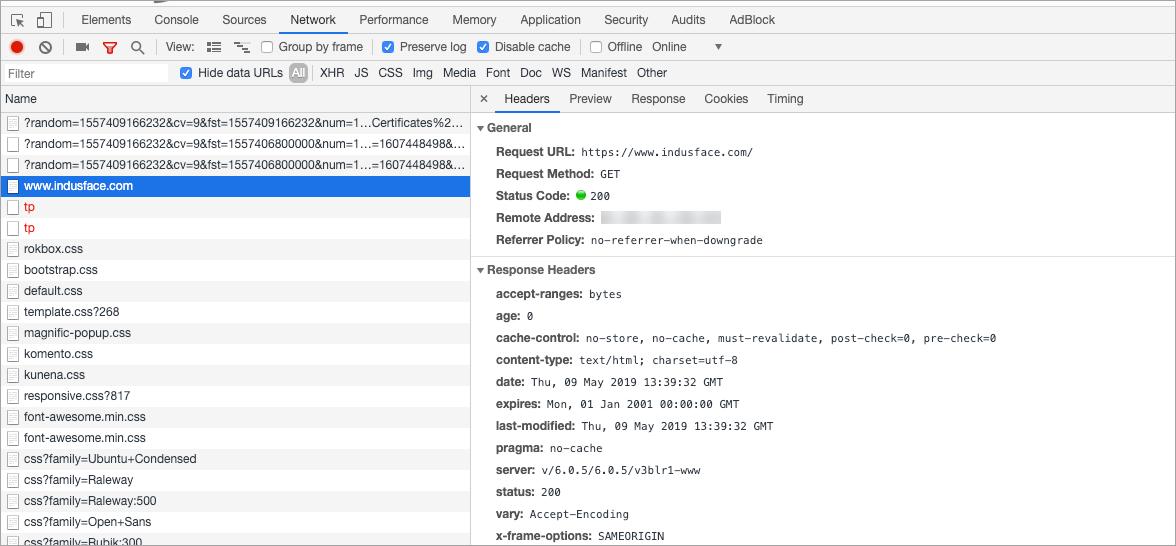
How to activate Apptrana CDN?
Go through the following PDF to know how to activate Apptrana's CDN.